ご注文方法
弊社のオンラインストアは、ショッピングカート(買物かご)方式により、ご注文を承っております。ショッピングカートに関しての、以下のご利用方法をご参照のうえ、オンラインストアをお楽しみ下さい。
ショッピングカートに品物を入れる
購入する製品のカートボタンをクリックして、ショッピングカートへ入れてください。
パック製品の場合
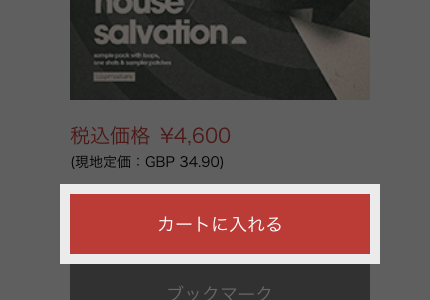
シングルサウンドの場合

ショッピングカートの中身を見る
弊社サイト右上のカートボタンをクリックすることで、いつでもショッピングカートの中身を見ることが出来ます。
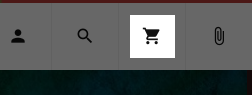
ショッピングカートから品物を出す
いったんショッピングカートに入れた製品も、ショッピングカートから出してキャンセルできます。キャンセルしたい製品のリスト右上の ボタンをクリックすると、その製品がショッピングカートから取り除かれます。
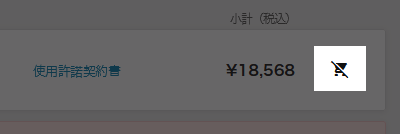
製品を購入する
欲しい製品がショッピングカートに収まりましたら、レジへ進みます。
- まず、ショッピングカート画面を開きます。
-
ショッピングカート画面に「レジへ進む」ボタンがありますので、そちらをクリックします。「プリペイドポイント」を使用する場合シングルサウンドのお支払いには、お得なプリペイドポイントがお使い頂けます。シングルサウンドがカートに入っていると「プリペイドポイントの利用」項目が表示されますので、「シングルサウンドの購入」にチェックを入れてから、チェックアウトします。プリペイドポイントは、チェックアウトの途中で買い足すこともできます。
- ご注文内容を確認する画面が現れるので、確認の後「次に進む」ボタンをクリック下さい。
-
お支払い方法をお選びいただく画面が表示されますので、「クレジットカード」「ウェブマネー」「銀行振込」「PAYPAL」のうち、ご希望の決済方法により以下の手順にお進みください。「クレジットカード」でお支払いの場合
- お支払い方法の選択画面から「クレジットカード」を選択してお客様のカード情報をご記入の上、「次へ進む」ボタンをクリックします。
- お取引内容を確認する画面が現れますので、確認の後「購入決定」ボタンをクリックしてください。
- お支払い方法にクレジットカードを選択していて、かつ事前にクレジットカード発行会社のホームページで『3Dセキュア』に登録している場合のみ、 お客様のご本人様確認画面が表示されます。クレジットカード発行会社のホームページで設定したパスワードをご入力下さい。3Dセキュアとは
「ウェブマネー」でお支払いの場合- お支払い方法の選択画面から「WebMoney(ウェブマネー)」を選択して「次へ進む」ボタンをクリックします。
- お取引内容を確認する画面が現れますので、確認の後「WebMoney決済画面へ」ボタンをクリックしてください。
-
ウェブマネーのプリペイド番号入力ページが表示されますので、画面の指示に従って手続きをお進めください。
- ウェブマネーのプリペイド番号(英数字16桁)を入力し、「送信」ボタンをクリックしてください。
- 決済確認画面が現れますので、お支払い内容をご確認の上、よろしければ「支払いをする」ボタンをクリックしてください。
- 決済完了画面が現れますので、「完了」ボタンをクリックしてください。※「完了」ボタンは必ずクリックしてください。
「銀行振込」でお支払いの場合- お支払い方法の選択画面から「銀行振込」を選択して振込名義等の必要事項をご記入の上、「次へ進む」ボタンをクリックします。
- お取引内容を確認する画面が現れますので、確認の後「購入決定」ボタンをクリックしてください。
「ペイパル」でお支払いの場合- お支払い方法の選択画面から「PayPal (ペイパル) 」を選択して「次へ進む」ボタンをクリックします。
- お取引内容を確認する画面が現れますので、確認の後「PayPal決済画面へ」ボタンをクリックしてください。
-
ペイパルの決済ページが表示されますので、画面の指示に従って手続きをお進めください。
「コンビニ決済」でお支払いの場合- お支払い方法の選択画面から「コンビニ支払い」を選択してコンビニ種類とお客様の情報をご記入の上、「次へ進む」ボタンをクリックします。
- お取引内容を確認する画面が現れますので、確認の後「購入決定」ボタンをクリックしてください。
-
チェックアウトが完了しますと、ご登録Eメールアドレスに、ご購入内容を通知するメールが届きますので、大切に保管してください。
SONICWIRE取扱い全製品を表示したい場合は、SONICWIREを日本語で閲覧されることをお奨めいたします。