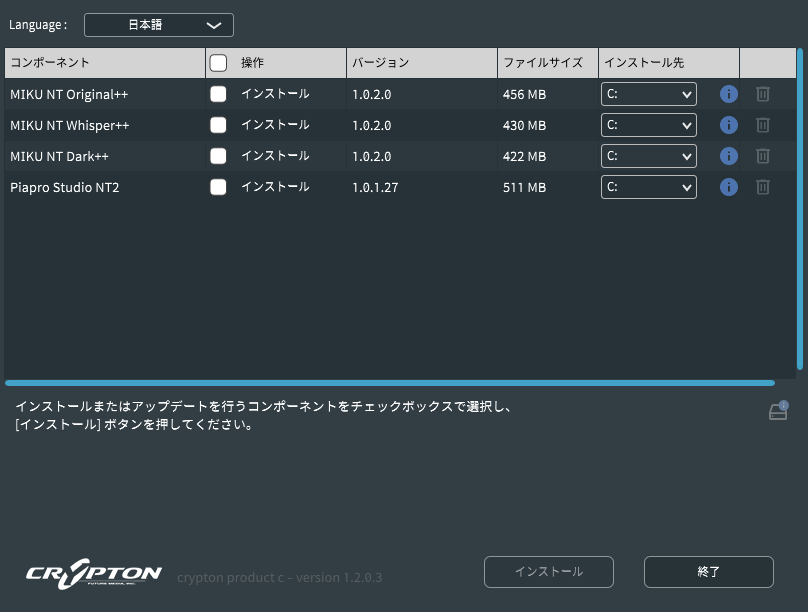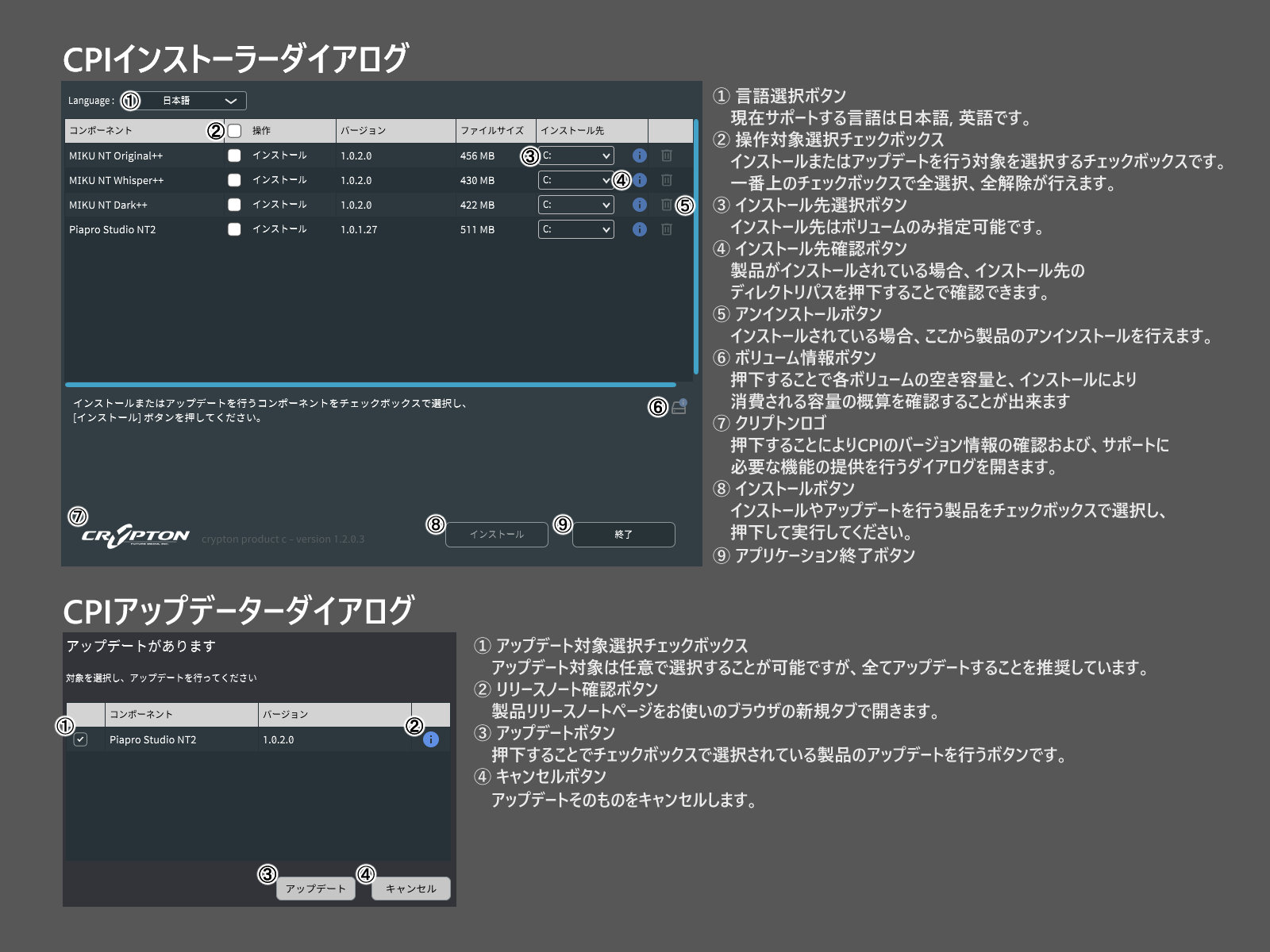Crypton Product Installer 操作ガイド
Crypton Product Installerとは?
Crypton Product Installer(以下「CPI」)は、「NT」シリーズ製品用ボーカルエディター「Piapro Studio NT」をはじめとする、クリプトン製品を管理するためのアプリケーションです。
製品のインストール、及びアップデートのチェックやアップデートをこのアプリケーションを通して行っていただけます。
各ボタンの役割については、以下の画像よりご確認ください。
CPIのインストール先
Crypton Product Installerがインストールされていない場合、製品インストール時に以下のフォルダにインストールされます。
Windows:
C:\Program Files\Crypton\CPI
macOS:
/Applications/CryptonProductInstaller.app
CPIのアンインストール方法
Windows:
スタート → 設定を開いて「アプリ」を選択し、表示されたアプリケーションの一覧から「Crypton Product Installer」をクリックし、「アンインストール」をクリックしてください。
Mac:
Finderを開き、「アプリケーション」フォルダにある「CryptonProductInstaller.app」を削除してください。
よくあるご質問(Q&A)
Q. CPIを削除してしまいました。再度インストールするにはどうしたら良いですか?
CPIを再導入いただくには、任意の「NT」シリーズ製品を再導入いただく必要がございます。
「購入製品一覧」ページからお持ちの「NT」シリーズ製品のインストーラをダウンロードし、任意の製品のインストールまたは再インストールを行ってください。
Q. 各種ソフトのアップデート時には、どのようなデータが送信されますか?
アップデート可能な製品の種別、バージョンおよびお使いのPCのOSバージョンを送信します。
SONICWIRE取扱い全製品を表示したい場合は、SONICWIREを日本語で閲覧されることをお奨めいたします。