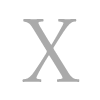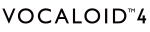
 Download version
Download version
A brand-new function in the new software MEGURINE LUKA V4X allows you to vary the expression and control the strength of each word! The bilingual vocalist sings seamlessly between styles such as sweet breathy voice and growling voice.
The new version of MEGURINE LUKA V4X contains each 2 English and 2 Japanese databases which were elaborated for improving expressiveness. Each database was optimized for Cross Synthesis (voice morphing) and Growl functions which allow you to change the tension of the voice easily, and give also growl-like expressions to the voice. In Japanese, you can choose voice variations at each note in the song by the newly Crypton-developed function called E.V.E.C (Enhanced Voice Expression Control). Imagine the control of various expressions within one song: in a softer part of the voice whispers, whereas in the melodic in the melodic main part the vocalist pitches into a stronger high voice. Until now known limits of vocal expression are lifted with this new control! For your immediate music production, Crypton provides an all-in-one package including the new Piapro Studio vocal editor that lets you easily handle vocal functions such as E.V.E.C. and pitch graphic control, and the music creation software Cubase LE featuring hundreds of virtual instruments.
DEMO SONG
-
Sugarvine(Short Ver.)
by Dixie Flatline
DB:
Japanese(HARD & SOFT with E.V.E.C.)
*Cross Synthesis
-
Just Be Friends(Short Ver.)
by Dixie Flatline(VSQX Edit by MJQ)
DB:
English (STRAIGHT & SOFT)
*Growl & Cross Synthesis
-
RIP=RELEASE(Short Ver.)
by minato (VSQX Edit by CircusP)
DB:
English (STRAIGHT & SOFT)
*Growl & Cross Synthesis
Database (Voice Bank)
The database of MEGURINE LUKA V4X is based on a human voice, provided by Japanese voice actress Yuu Asakawa, and carefully recorded in a high-standard studio environment. Every sound was precisely edited to produce this database that includes different kind of vocal sounds. The database contains both Japanese and English and it is compatible with all the functions such as E.V.E.C, Gender Factor, Brightness, Cross Synthesis (morphing function), Growl (growl-like expressions to the voice), which can be operated through bundled vocal editor "Piapro Studio".
6 types of voice libraries with E.V.E.C. function.
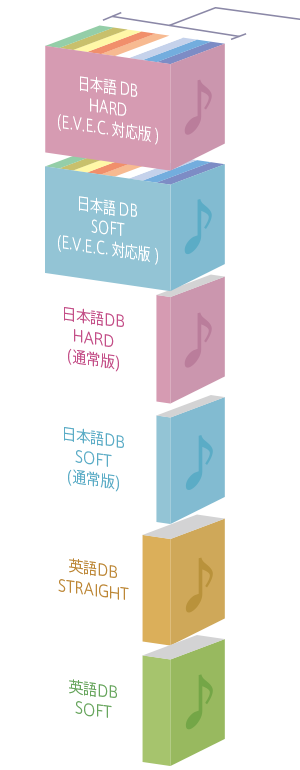


E.V.E.C. (Enhanced Voice Expression Control)
"E.V.E.C." (Enhanced Voice Expression Control) is a newly developed function to expand the singing voice’s expression. "E.V.E.C" enables you to control detailed voice expressions, setting release length and intensity of breaths, as well as emphasizing consonants for more intensity. Get closer to your imagination of a dynamic VOCALOID singing voice than never before!

Pronunciation Extension Function (Stronger Pronunciation / Softer Pronunciation)
This new function supports overall voice expression through enabling the selection of various voice expressions at each note, shaping the voice into strong, cute or soft phrasings.

Voice Color
This function allows you to control overall voice (vowel voice color) expression. You can choose between Strong / Soft and you can switch the voice's overtone with Pronunciation Extension Function.
* HATSUNE MIKU V4X implements a different Strong / Soft Pronunciation for each EVEC-capable soundbank, thanks to a vast amount of new samples that were recorded for this effect.

Voice Release
Enables controlling the breath amount at the end of a word, e.g. to create a slow languorous breath at the end of a word, etc.
Japanese Database Suggested Tempo: 50~170BPM / Recommended Vocal Range: E2~F4
In Japanese, the newly Crypton-developed function "E.V.E.C." makes it possible to control the tension of the voice at each note, the variation in vocal sounds, breath length and intensity, and the emphasis of consonants at the end of a word. While Cross Synthesis (Morphing Function) makes it possible to control the voice type, the Growl function enables an expression of a roaring voice. By combining those new functions, it’s possible to give a wide variety of vocal expressions.
DB - HARD
This database is characterized by a powerful voice that increases in strength as the pitch gets higher. It’s suitable for expressing sharpness and precision in the voice when combined with the Voice Color control of E.V.E.C. It’s also possible to set accents in the voice such as adding intensity of mouth closure and partially creating a cuter voice tone.
DB - SOFT
This database is characterized by a soft and gentle voice. By combining the Voice Color function of E.V.E.C together with this database, it’s s possible to express the fragile sound of breathing that is suited for singing a ballad. It makes it possible to give dynamic expressions which weren’t possible to express with the previous Soft/Whisper Database by putting stronger Voice Color accent.
English Database Suggested Tempo: 50~170BPM / Recommended Vocal Range: G#2~C4
In the English voice bank, the Cross Synthesis function makes it possible to control tension and strength level by cross synthesizing the 2 databases STRAIGHT and SOFT. The Growl function enables to express additional tension and roaring in the voice.
DB - STRAIGHT
This database is characterized by its smooth voice quality with a natural pronunciation. The Cross Synthesis function gives you full control over the voice’s tension.
DB - SOFT
This database is characterized by its soft and gentle voice. The Cross Synthesis function gives you full control over the voice’s tension.
Vocal Editor
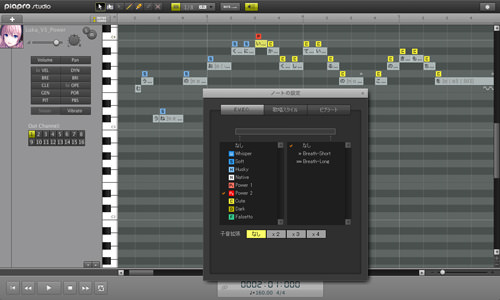
Editor

Easily edit Vocals in your music production environment
A vocal editor that allows you to easily operate and modify Miku's voice, Piapro Studio works as a VSTi plugin, and therefore performs at a high compatibility with main music production applications (PreSonus Studio One, Ableton Live, Steinberg Cubase etc.). Since version 1.1., Piapro Studio also supports AU (Mac) Plugin, which enables you to use Piapro Studio in Apple Logic and Apple Garage Band.
About Piapro Studio ( Piapro Studio Portal Site )chevron_right
Bundled Software
MEGURINE LUKA V4X comes in an all-in-one package for producing your own MIKU songs!
This product includes the DAW software "Cubase LE" by Steinberg, featuring a variety of virtual instruments, sound materials, and plug-in effects.
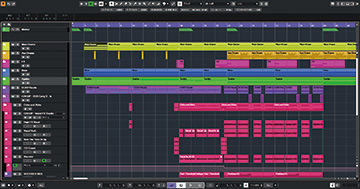

This DAW software (Digital Audio Workstation) allows for intuitive editing of rhythms and melodies. Using Piapro Studio, you can make MEGURINE LUKA sing, and further enhance your music production with the included virtual instruments, sound materials, and plug-in effects. Various VST plug-ins are also available in Cubase LE.
Cubase LE System Requirements

Resources

Cubase LE includes hundreds of instruments, enabling you to create and produce tracks across various genres.
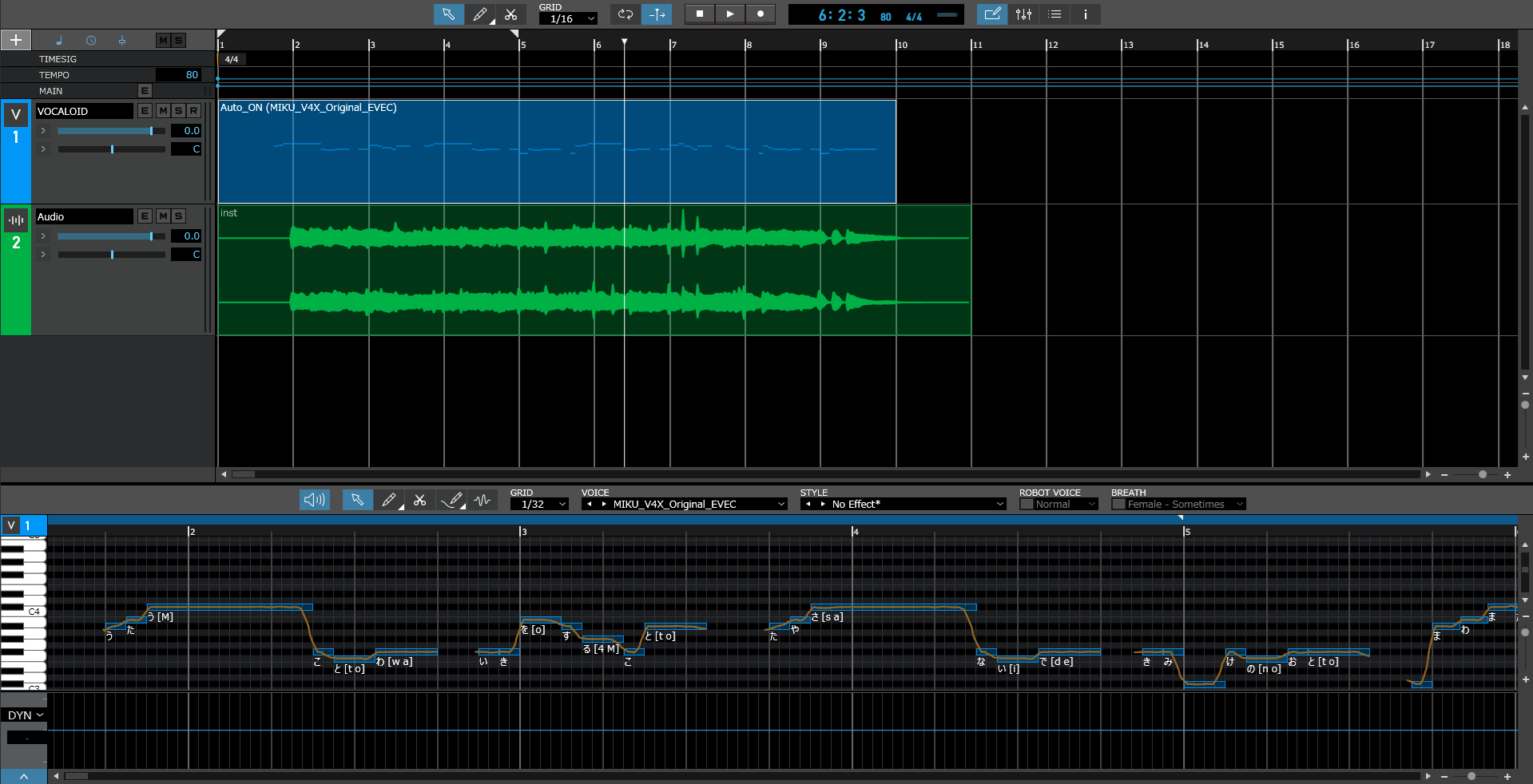
Editor

"VOCALOID6 Editor Lite" is a vocal editing software that enables natural and expressive singing voice synthesis.
It can be used as a stand-alone version only (without a DAW), with up to one "VOCALOID" track and one audio track, for a maximum of two tracks in total.
After purchasing the product, you can obtain a license for "VOCALOID6 Editor Lite" from the following page.
"VOCALOID6 Editor Lite" Acquisition for Eligible Customerschevron_right
OTHERS: SONICWIRE Bonus Samples
"HATSUNE MIKU V3", "MEIKO V3" and "KAITO V3" also upgraded.
If you are a user of "HATSUNE MIKU V3" (including HATSUNE MIKU V3 BUNDLE), "KAITO V3" or "MEIKO V3", Piapro Studio will get updated from the VOCALOID3 engine to the VOCALOID4 engine on installation of "MEGURINE LUKA V4X". As a result, the functions of the VOCALOID4 engine listed below will also be available for "HATSUNE MIKU V3", "KAITO V3" and "MEIKO V3".
MEGURINE LUKA V4X (DB: HARD) Free Trial
This is a special trial version of virtual singer software MEGURINE LUKA V4X voice library HARD and the vocal editor Piapro Studio. All functions are enabled for 14 days from the day of installation.
SYSTEM REQUIREMENTS
- OS : Windows 8.1 / 10 / 11 (64bit)
- CPU : Intel Core 2 Duo 2GHz or more
- RAM : 2GB or more (4GB or more recommended)
- Disk Space : 22GB or more (NTFS FORMAT)
- Install media : DOWNLOAD FILE
- Other : Sound Device (with DirectX Support) / Graphics Card that supports OpenGL 3.0 or higher / A monitor resolution no lower than 1280 x 768 pixels / Internet connection
-
At least 46 GB of free space is required to download the installer and extract the compressed files.
- OS : macOS 10.11 / 10.12 / 10.13 / 10.14 / 10.15 / 11 / 12 / 13
- CPU : Intel Core 2 Duo 2GHz or more, Apple Silicon (Rosetta 2)
- RAM : 2GB or more (4GB or more recommended)
- Install media : DOWNLOAD FILE
- Disk Space : 22GB or more (HFS+, APFS FORMAT)
- Other : A monitor resolution no lower than 1280 x 768 pixels / Internet connection
-
For macOS 11 Big Sur and later, Apple Silicon (Rosetta 2 mode) is supported by applying the Piapro Studio updater.
At least 46 GB of free space is required to download the installer and extract the compressed files.
You can download the updater from the PRODUCT SUPPORT INFORMATION page.
Important Note: Character and Name Usage
Crypton Future Media, INC. is the official licensor of MEIKO. All copyrights concerning MEIKO, the brand name as well as the character, belong to Crypton Future Media, INC. and any use must be approved by Crypton Future Media, INC. This regulation applies to all Crypton characters and brand names including but not limited to MEIKO, Hatsune Miku, Kagamine Rin, Kagamine Len, Megurine Luka and KAITO.
For Commercial Use:
Any commercial purpose using the MEIKO character and brand name must be licensed by the official copyright holder, Crypton Future Media, INC. This regulation applies to all commercial usages, including those for profit and for non-profit. It also applies to all Crypton characters and brand names including but not limited to MEIKO, Hatsune Miku, Kagamine Rin, Kagamine Len, Megurine Luka and KAITO. In addition, licensing is currently only accepted from companies, organizations or entities with actual proof of realized past projects. If this applies to you, please inquire through our contact form: crypton.net
For Non-Commercial Use:
Crypton Future Media, Inc. adapts “Creative Commons License - Attribution-NonCommercial, 3.0 Unported” (“CC BY-NC”) to the original illustrations of Hatsune Miku, Kagamine Rin, Kagamine Len, Megurine Luka, MEIKO and KAITO to support open creative activities for creators all over the world. Those licenses only apply to the original illustrations of the characters. Any music, videos, illustrations and 3DCG related to Crypton's characters are NOT licensed under CC license unless otherwise noted. These existing artworks include copyrights of the creators who made them. Please check for details at ≫ https://piapro.net/intl/en_for_creators.html
SONICWIRE取扱い全製品を表示したい場合は、SONICWIREを日本語で閲覧されることをお奨めいたします。